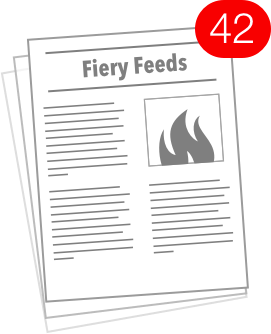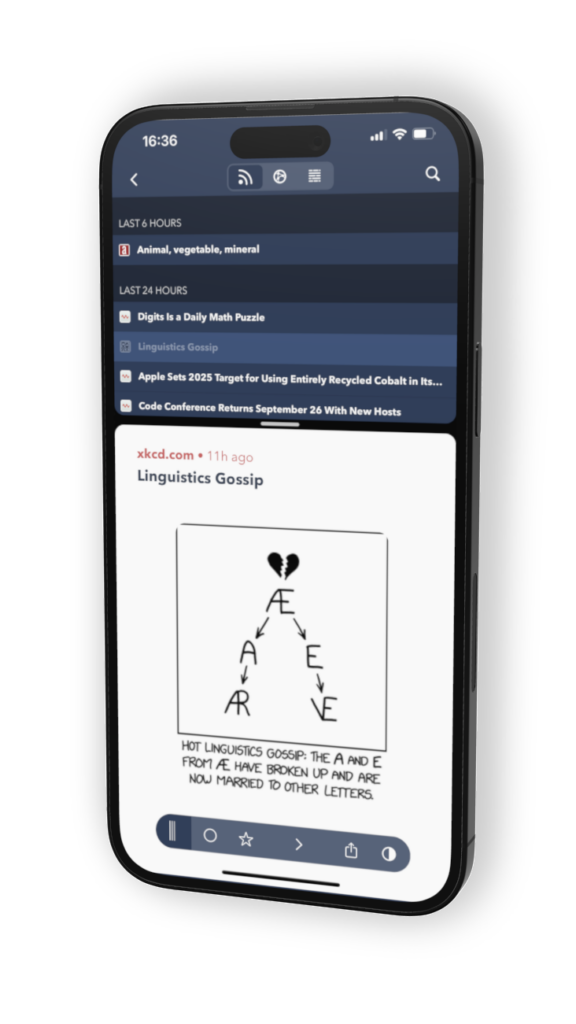Fiery Feeds
A feed reader for power users.

Loads of Services
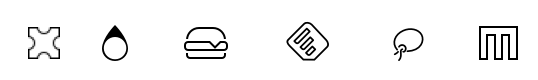
Fiery Feeds supports Feedly, Feedbin, Fever, InoReader, NewsBlur, Bazqux, The Old Reader, FeedHQ, FreshRSS, Tiny Tiny RSS, Local and iCloud feed accounts.
You can also add Instapaper, Pocket and Wallabag Accounts for full two way sync, as well as local only or iCloud syncing read later accounts.
Article View Modes
Fiery Feeds gives you different options to view your articles:
- Article View – What’s included in the RSS feed.
- Web View – Displays the web page inline.
- Text View – An easy to read text-only view of the article from the web.
It remembers the last used view mode per feed, so you don’t have to constantly switch.

Feed Management
You can subscribe, unsubscribe, move and rename feeds. You can create, delete and rename folders. Update feeds or folders, edit article tags and add new links to read later.
You can even subscribe straight from Safari and other apps that support the native share sheet.
Flexible Layouts
View your feeds and articles in the full-on three pane mode, compressed in two panes, or in the slim single pane view. Fiery Feeds can do it all.
You can easily hide and show the sidebar in the three pane mode as well, even automatically.
There is even a vertical split mode, to view article and article list at the same time, on iPhone, iPad and Mac.
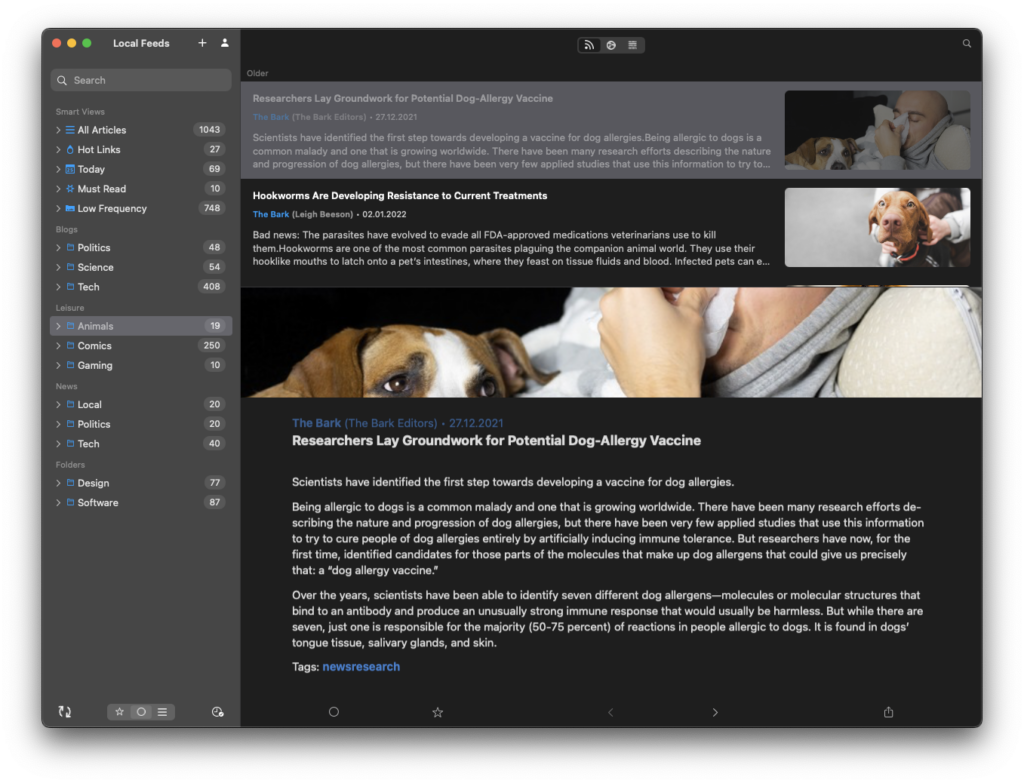
Smart Views
Hot Links show you the most important websites linked to from your articles.
High and Low Frequency folders makes it easy to not miss infrequent feeds when catching up with lots of articles, or to quickly mark articles read from high frequency feeds.
You can filter for article above, or below, a configurable word count, to find particularly long reads, or quick stories to browse.
You can even create your own saved searches to filter for specific keywords.
Color Themes
Fiery Feeds supports dark mode and includes a standard dark and light themes. But there are even more color themes available. You can change fonts and colors of the entire app.
You can even install additional themes from the theme directory, or create your own.
Home & Lock Screen Widgets
Fiery Feeds can display newest articles from your feeds, or random from your read later, right on your home screen.
You can also have quick launch buttons, or the article count for a specific account right on your Lock Screen.
Customizable
Virtualy everything can be customized. Text size, padding, line height, preview images, sidebar, sharing, browser and the list goes on.
Keyboard Shortcuts
If you connect an external keyboard to your iPhone or iPad, you can control the entire app with your keyboard.
Image Previews
Fiery Feeds can show you previews of images contained in an articles in the articles list.
Quick Actions
Swipe right on an article to mark it read, or swipe left to reveal more options, like marking all articles above or below as read.
Sharing Services
Support for Pinboard, Instapaper, Pocket, Delicious, SendToReader, Buffer, One Note, Reading List and more is built in.
Background Sync
Fiery Feeds can download your feeds even when the application is not running, and send you notifications for any new articles.
Auto Dark Theme
You can pick your favorite dark and light themes, and Fiery Feeds will switch between them automatically.
URL Actions
You can create custom URL actions to send articles to other apps or create email templates to send them wherever you want.
Alternate App Icons
Fiery Feeds offer 60 different app icons. Pick the one that fits your home screen best!
Universal
One app for iOS, iPadOS and macOS. One optional subscription to unlock Pro features for all of them.
Side Swiping
Swipe left or right to change the article without having to scroll to the very bottom.
Next Folder
Automatically jump to the next folder in your list after marking everything read.
Voice Over
Every feature in Fiery Feeds is accessible via voice over.